4.3.166.2
Release Date: 8th July 2025
New Features
Enov8 AI Assistant (Beta)
Enov8 is proud to introduce its new AI Assistant—a smart, context-aware feature designed to enhance user experience across the platform. Users can now select from specialised assistants tailored to key product areas such as TEMS, TDM, VME, BBOT, and Integration. These assistants are trained to provide intelligent guidance, streamline navigation, and support day-to-day usage within each domain.
Currently in beta, the Enov8 AI Assistant is available by request and requires additional configuration for activation.
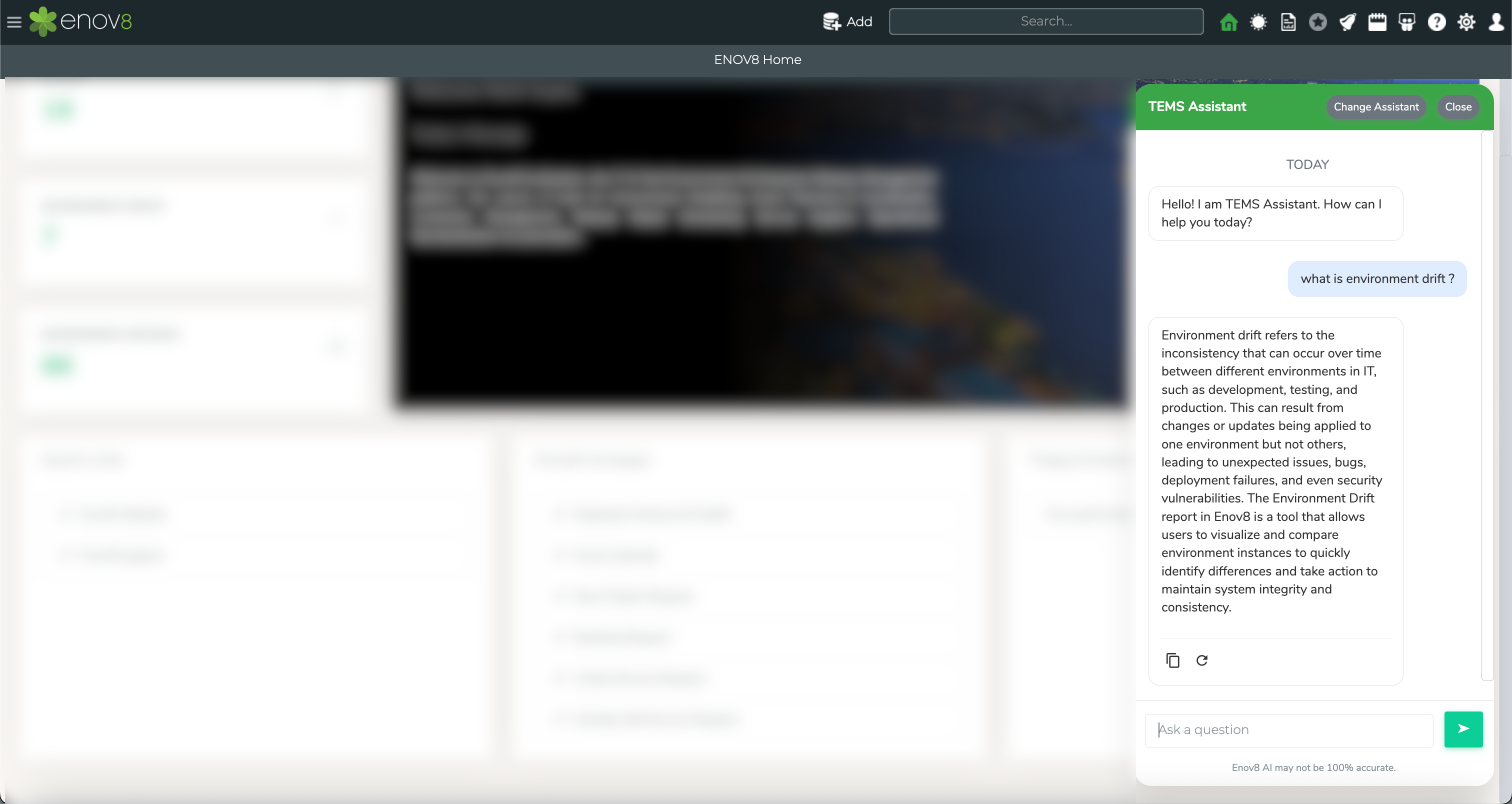
Enov8 AI Assistant
DataView: Booking, Mining & Generation
The DataView feature has been completely redesigned to support advanced Data Booking, Data Mining, and Data Generation capabilities. Data Engineers can now configure tailored DataViews, allowing end users to efficiently search, subset, and book available data based on specific criteria.
If sufficient data is not available, users can seamlessly initiate data generation to meet their needs. These enhancements significantly improve test data accessibility and empower teams to manage data more effectively across the testing lifecycle.
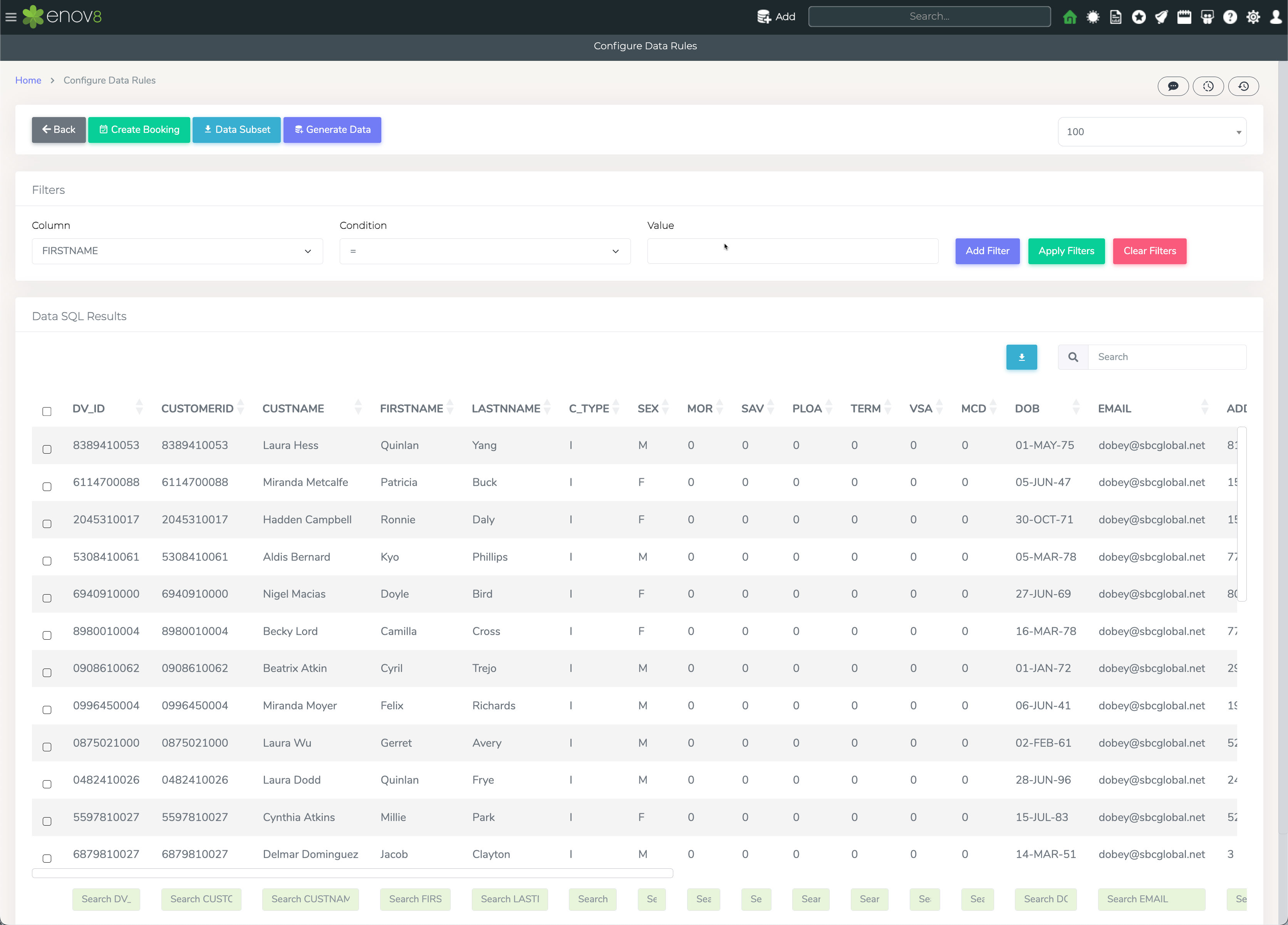
DataView: Booking, Mining & Generation
Environment Availability
We’ve introduced a comprehensive Environment Availability Dashboard that provides detailed visibility into uptime metrics across selected environments and systems. This feature supports better decision-making for IT operations and environment managers by helping teams identify underperforming areas, respond quickly to issues, and take informed actions to improve stability and service levels.
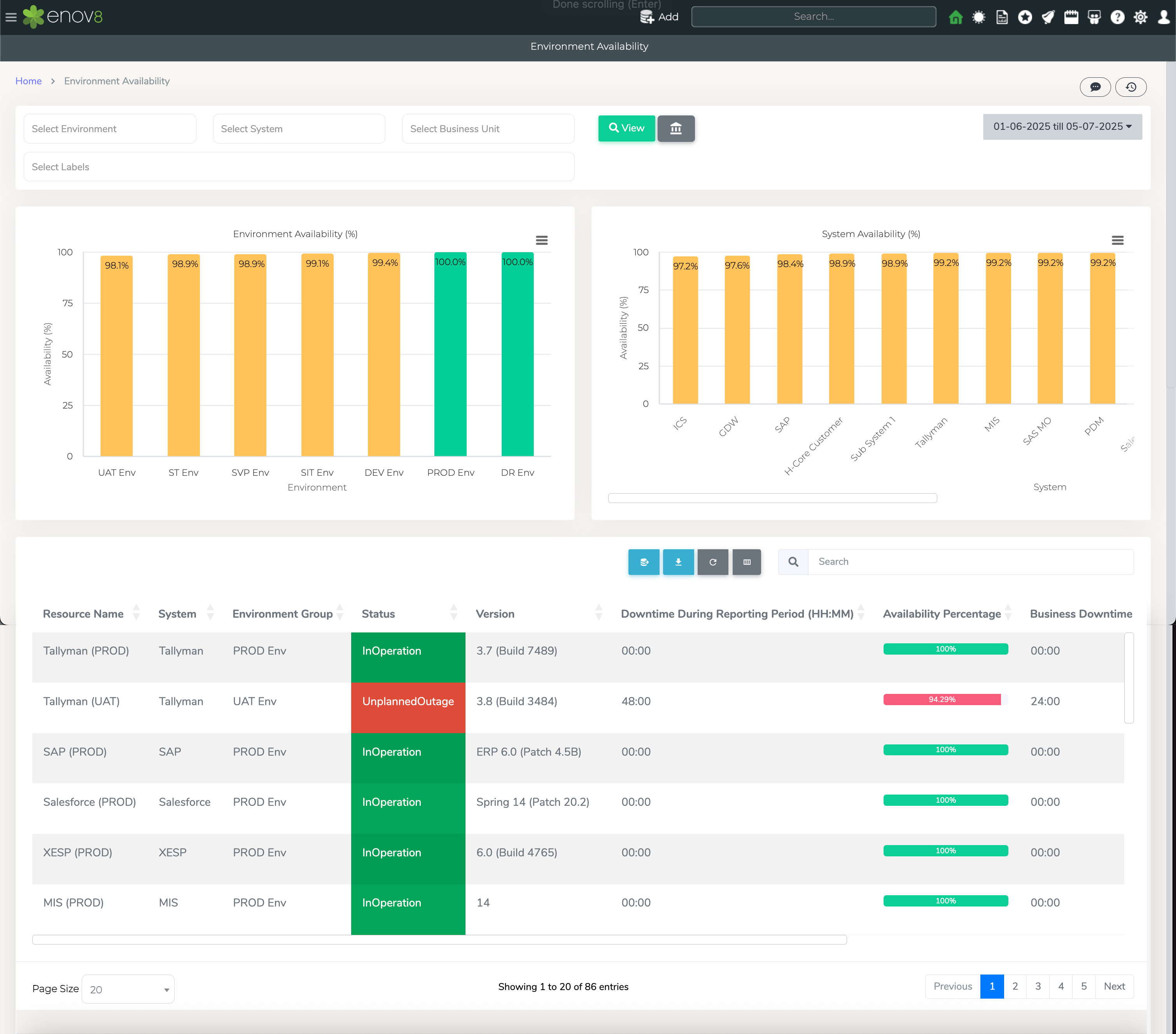
Environment Availability Report
System Outage Duration Report
As part of our ongoing enhancements to operational visibility, the new System Outage Duration Report enables teams to track and analyse environment instance outages using incident data from the selected date range. The report captures total downtime per instance, calculates system availability percentages, and provides business downtime metrics to support impact assessment and prioritisation.
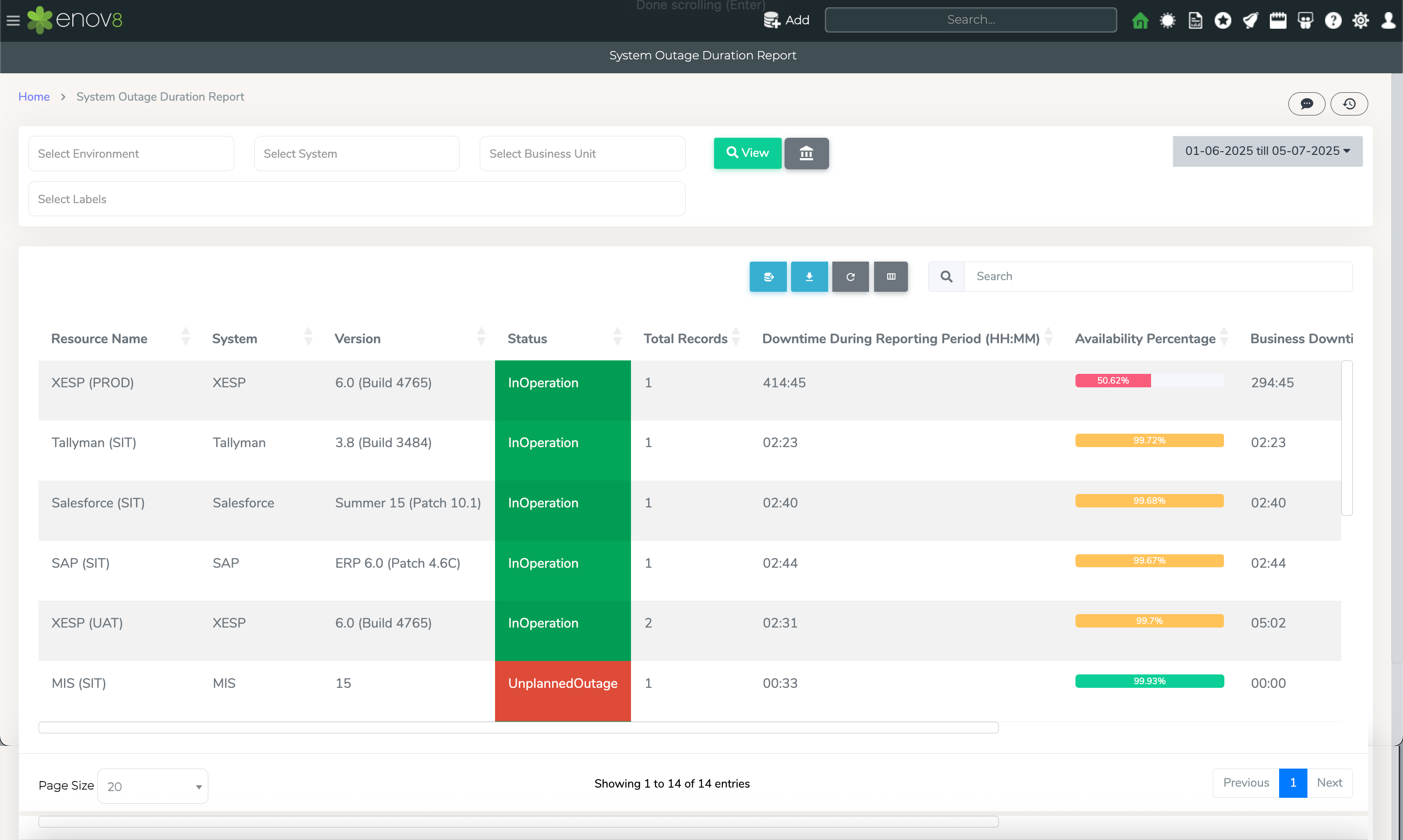
System Outage Duration Report
CMDB Register
A new custom data widget has been added to the Custom Dashboards, enabling users to visualise a detailed breakdown of their systems. The report presents a hierarchical view of Systems, their Environments, Instances, Microservices, and associated Components. This interactive layout helps users quickly understand infrastructure composition, identify configuration details, and improve visibility across environments.
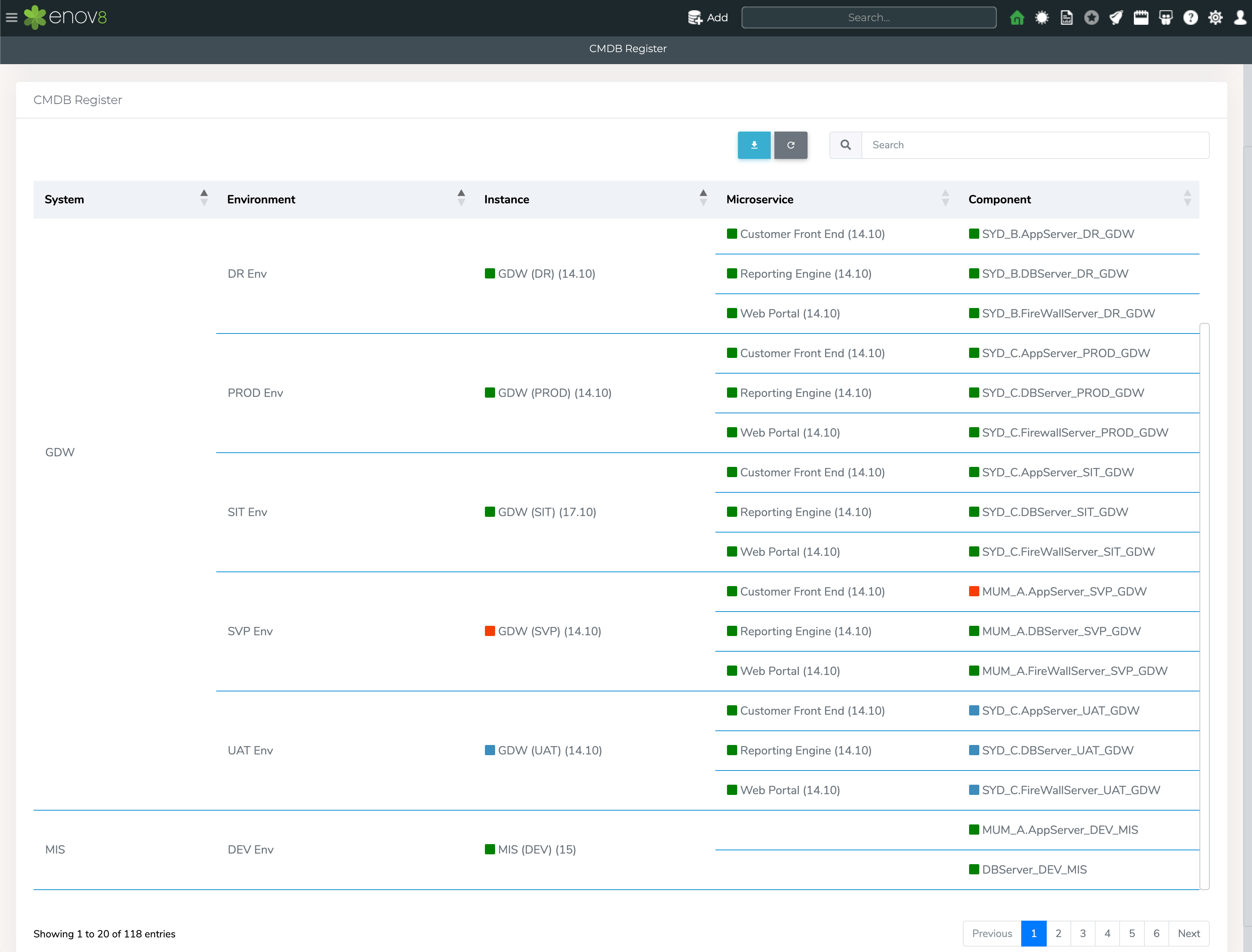
Event Calendar
Automated Status Synchronisation
As part of this release, we’ve introduced an automation feature that improves status synchronisation between microservices, infrastructure components, and environment instances. When the status of a microservice or system infrastructure component changes—such as going down—the status of the connected environment instance is automatically updated. This ensures that the environment health accurately reflects underlying issues in real time, enabling teams to quickly detect and respond to disruptions without manual intervention.
Enhancements
Full Screen Mode for File Explorer (Orchestration Manager)
The File Explorer in Orchestration Manager now supports full screen mode, allowing users to expand the code area for an uninterrupted, focused editing experience.
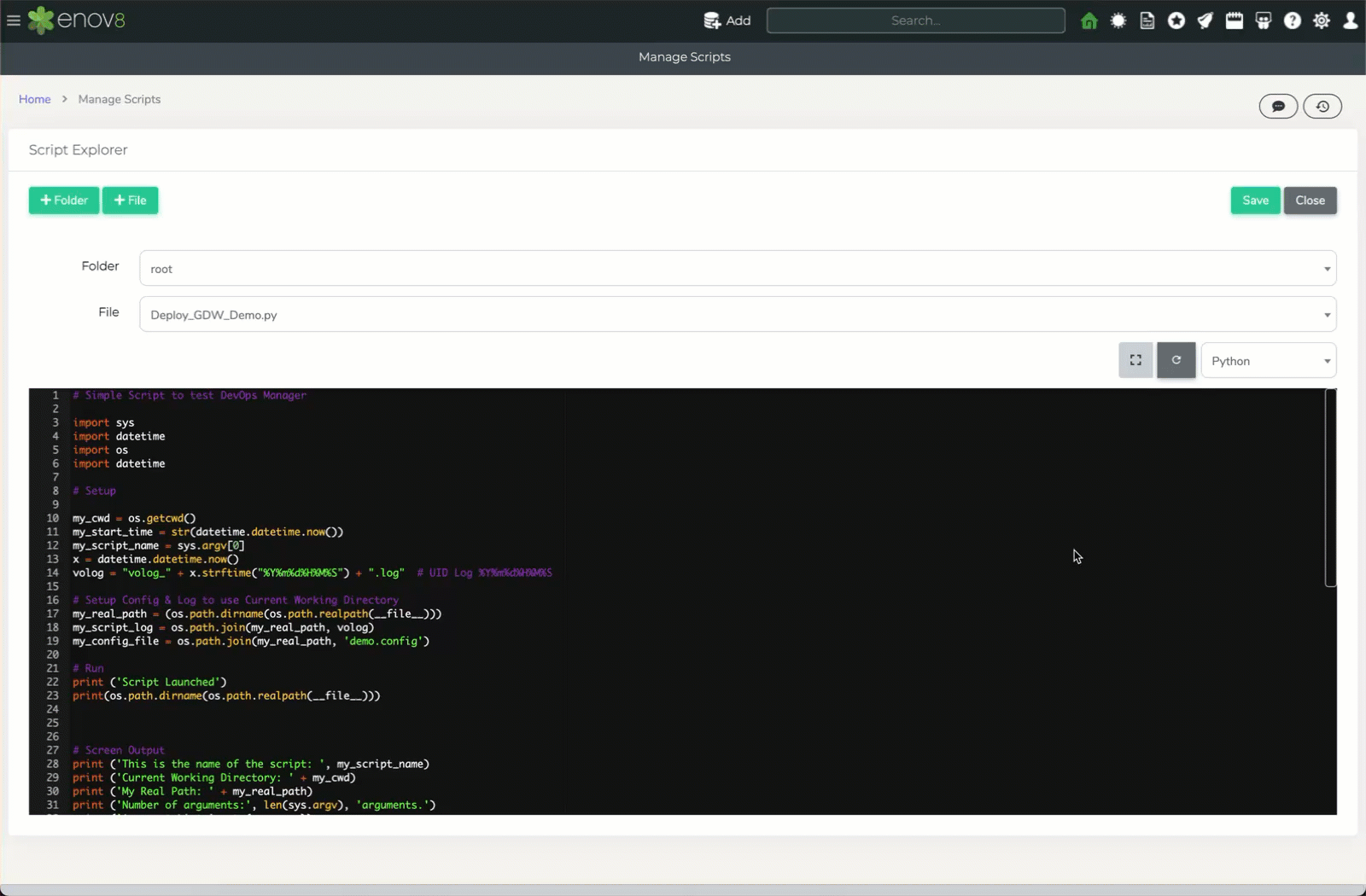
File Explorer
Label Search in CMDB Insight
CMDB Insight Search now includes a label filter, enabling users to refine results based on specific labels. Additionally, Microservices and Interfaces have been added to the CMDB Insight Report for broader visibility.
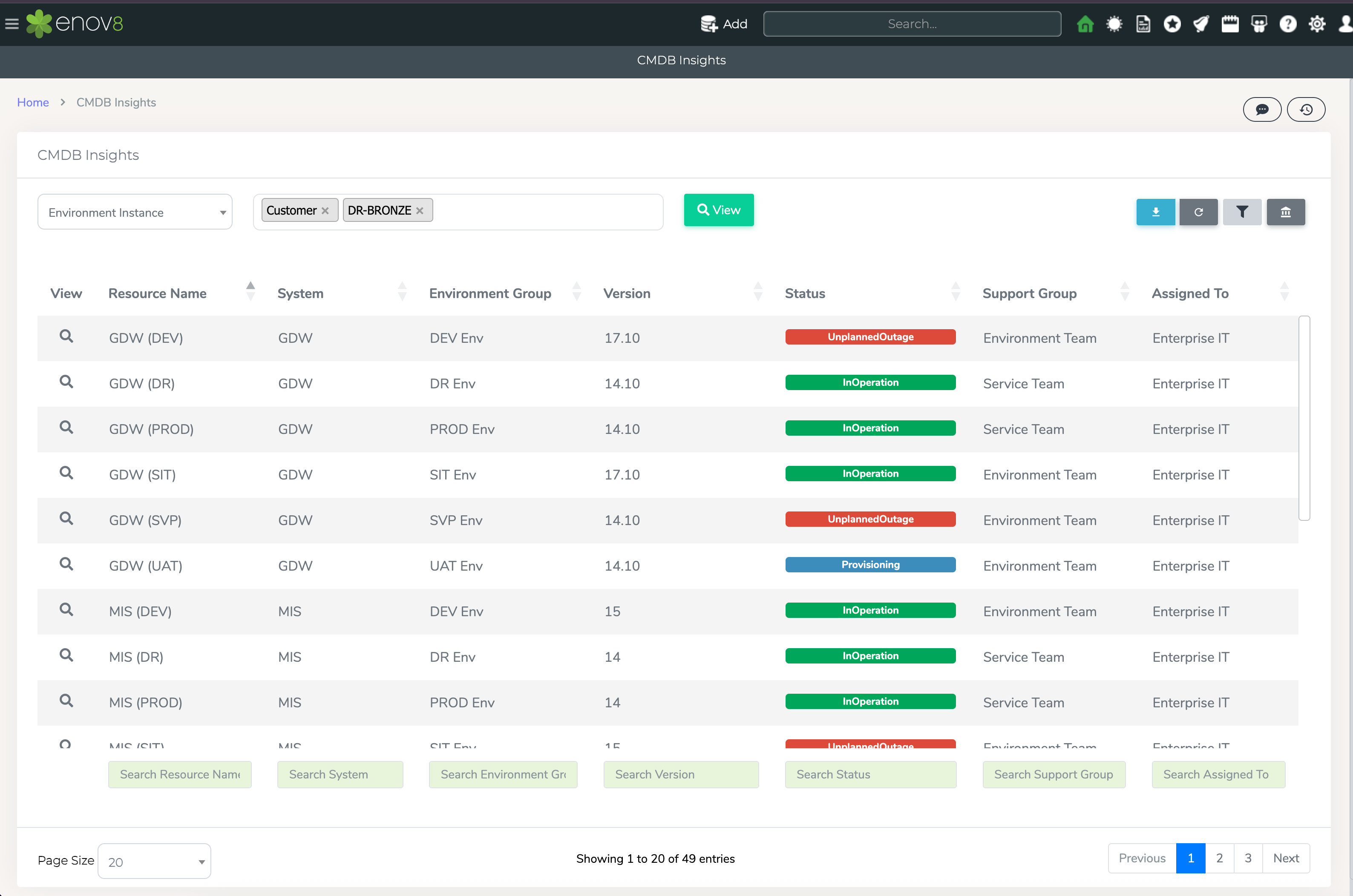
Label Filter (CMDB Insight)
Booking Approval Queue
The Booking Approval Queue now displays environment contention, enabling users to identify conflicts and take appropriate actions such as Approve, Reject, or Cancel. Additionally, an email-based approval feature has been introduced, allowing users to review booking details and take action directly from their inbox for faster and more convenient approvals.
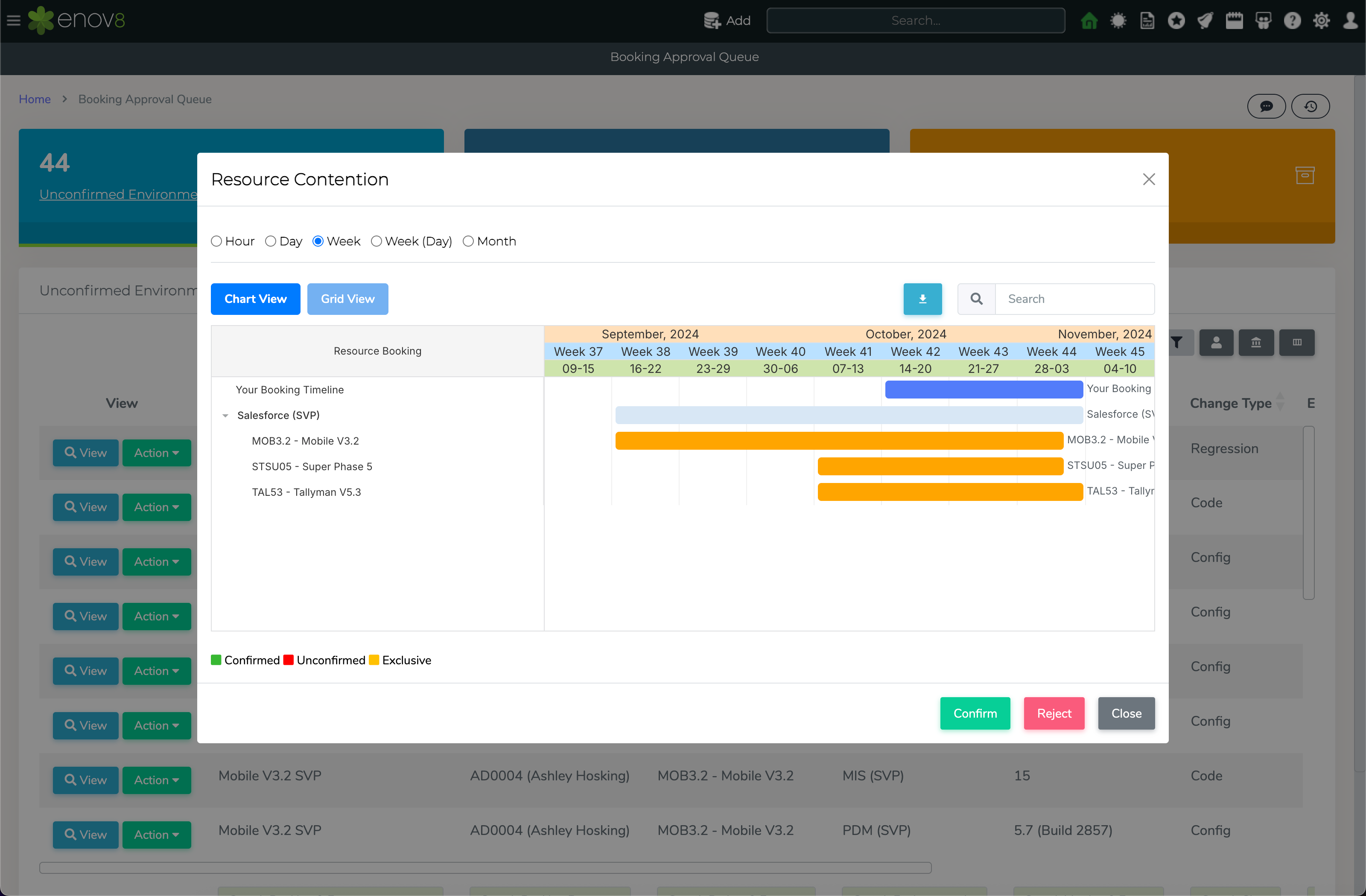
Booking Approval Queue
Event Calendar
The Event Calendar has been enhanced to display user-defined colours for each event type, replacing the previously fixed colour scheme. This allows for clearer visual distinction and improved readability across event categories.
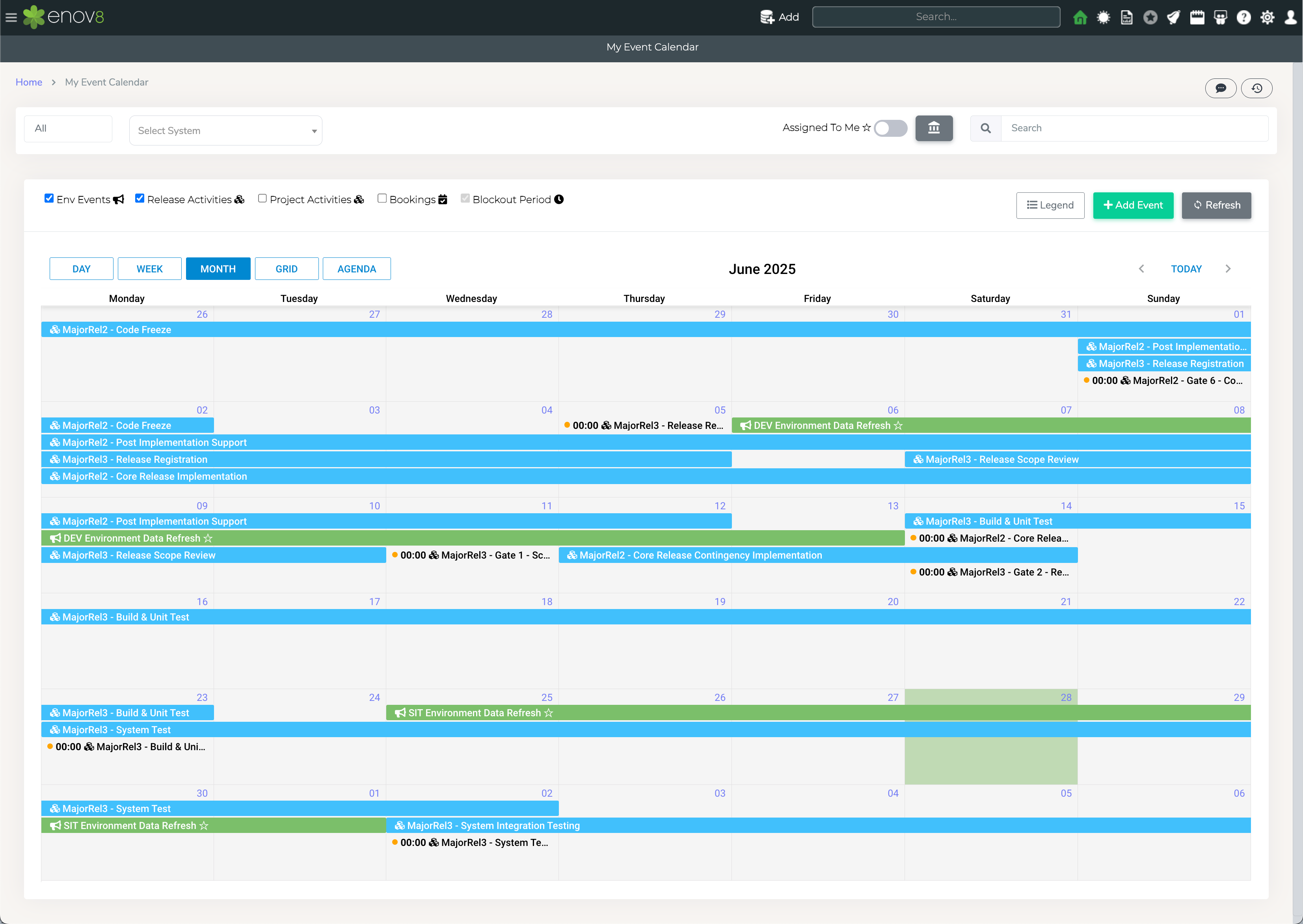
Event Calendar
Property Change Webhook Support
A new webhook event has been introduced that triggers automatically when a specified property is updated. This allows for real-time integrations and streamlined automation based on property changes.
Deprecation Notice
Release 166.2 will be the last version to support Ubuntu 20.04 LTS.
Future Enov8 Platform releases will require Ubuntu 22.04 LTS or RHEL 8.8 (or later).
Please plan your infrastructure upgrades accordingly to ensure continued compatibility and support.
4.3.166.2.2
Release Date: 8th July 2025
Fixed
- Resolved an issue where locked objects could cause a 500 internal server error.
4.3.166.2.3
Release Date: 10th July 2025
Fixed
- Updated the default configuration for Deployed Version to display the version value rather than the status.
- Resolved an issue where the microservice title was not appearing in the factsheet.
4.3.166.2.4
Release Date: 14th July 2025
Enhancements
- Added a legend to the Environment Availability Report for improved clarity.
- Adjusted the popup width in the booking form to enhance user experience.
4.3.166.2.5
Release Date: 31st July 2025
New Features
- Introduced the ability to define custom fabrication functions within the Data Library.
Enhancements
- Improved the error messaging in the Service Request Form when submitting a Booking Request.
Fixed
- Restored the "today" date marker in the Project Environment View Gantt chart.
4.3.166.2.6
Release Date: 1st Aug 2025
Enhancements
- BBOT Settings section enhanced to support BBOT release.
Fixed
- Fixed the Business Duration Calculation in availability reports.
4.3.166.2.7
Release Date: 14th Aug 2025
Fixed
- Fixed issue with Bulk Tag creation via REST API.
4.3.166.2.8
Release Date: 22nd Aug 2025
Fixed
- Resolved an issue with the import feature in the Data Management Manage Configuration section to ensure reliable handling of large CSV files.
4.3.166.2.9
Release Date: 11nd Sept 2025
Fixed
- Resolved an issue where the search functionality was not working in the Data Connection modal popup for the system dropdown.
- Corrected a problem where the Project Environment View report displayed incorrect activities when using filter dropdowns.
- Addressed an error message that appeared in the Service Request Form when submitting a booking request with a custom configuration.
